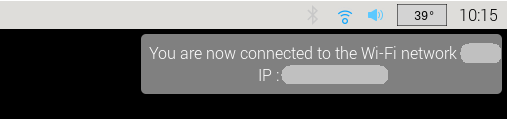Hi all
Every time after I boot I see this message:
I know that I am connected,
and I wish not to have it shown,
might there be a setting that enables disabling it?
Thank you
I haven't tried, but you don't mention it either...
The 'obvious' thing seems to be
RIght-Click on the Network Icon
Click on Notifications..
In the Configure Notifications panel, move the Show Notifications option to Off.
Save/back out/reboot as needed.
Statistics: Posted by B.Goode — Sat Aug 24, 2024 9:12 am