Hello!
My goal is to hide all the text, images, cursor that display during boot up by either just having a black screen or an image of my own.
I browsed through many forums that were trying to accomplish the same thing, however none of them seem to be up to date or maybe I'm just a special case...
The problem:
![Image]()
Here's what I've done:
in /boot/firmware/cmdline.txtin /boot/firmware/config.txtCommented out the following lines (i.e., add a “#” at the beginning):in /etc/rc.localand finally Could somebody please help me out?
My goal is to hide all the text, images, cursor that display during boot up by either just having a black screen or an image of my own.
I browsed through many forums that were trying to accomplish the same thing, however none of them seem to be up to date or maybe I'm just a special case...
The problem:
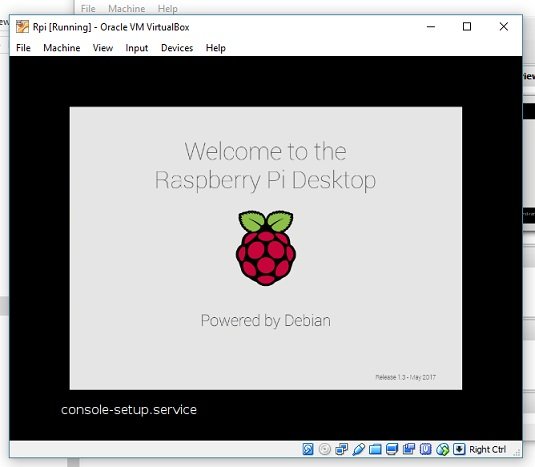
Here's what I've done:
in /boot/firmware/cmdline.txt
Code:
video=HDMI-A-1:1280x720M@60D console=serial0,115200 console=tty3 root=PARTUUID=d6226580-02 rootfstype=ext4 fsck.repair=yes rootwait quiet splash plymouth.ignore-serial-consoles cfg80211.ieeee80211_regdom=GB loglevel=0 logo.nologo vt.global_cursor_default=0Code:
# Run in 64-bit modearm_64bit=1# Disable compensation for displays with overscandisable_overscan=1# Run as fast as firmware / board allowsarm_boost=1[cm4]# Enable host mode on the 2711 built-in XHCI USB controller.# This line should be removed if the legacy DWC2 controller is required# (e.g. for USB device mode) or if USB support is not required.otg_mode=1[all]enable_uart=1disable_splash=1Code:
sudo nano /usr/share/plymouth/themes/pix/pix.scriptCode:
message_sprite = Sprite();message_sprite.SetPosition(screen_width * 0.1, screen_height * 0.9, 10000);my_image = Image.Text(text, 1, 1, 1);message_sprite.SetImage(my_image);Code:
#Hide Kernel Messagesdmesg --console-offCode:
touch ~/.hushloginStatistics: Posted by mariRasp — Mon Jun 03, 2024 1:51 pm