I found that the code changes seem to have been merged into the latest kernel, but the firmware file has not been updated so anyone wanting to authenticate with WPA3 will still need to manually update this firmware filewhich is supplied with Raspberry Pi OS so I think should really be updated.
Once the file is updated then one can authenticate with WPA3. I used "Network Manager" which is supplied as standard. NB set the security to WPA3 and not WPA/WPA2/WPA3
![Very Happy :D]()
I guess the cypress firmware file was missed off the PR?
This is using the built in WiFi on a Pi 4 (I also successfully tried a Pi 5)
![Image]()
Code:
/lib/firmware/cypress/cyfmac43455-sdio-standard.binOnce the file is updated then one can authenticate with WPA3. I used "Network Manager" which is supplied as standard. NB set the security to WPA3 and not WPA/WPA2/WPA3
I guess the cypress firmware file was missed off the PR?
This is using the built in WiFi on a Pi 4 (I also successfully tried a Pi 5)
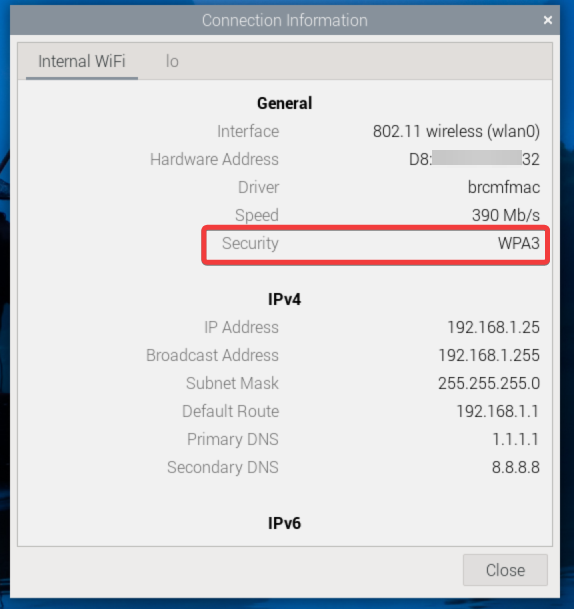
Statistics: Posted by X69 — Fri Jul 12, 2024 11:11 pm